Introduction
Some time ago I came across a website where I saw a novel way of showing the disk activity of a computer. I liked the idea very much and decided to make one on my own. Since the working of the circuit is explained in detail and very well on the original web site, in this entry I focus on the implementation.
This is a demonstration video of the finished gadget demonstrating slow and fast movements as well:
Circuit
I took over the schematics from the original web site with minor differences:
- I used a 210 ohm current limiting resistor, so the LEDs and the output driver of the 4017 are safe.
- I used a PC817 optocoupler to separate my complete circuit from the PC, because I had a few of these at hand already. It doesn’t really matter what optocoupler you use as long as its internal LED’s electrical parameters roughly resemble the LED used on the PC’s front panel. You can go through datasheets to make sure all is OK, or simply try it.
- Although the schematics says C1 is 470 nF (and it does work very well with that), I ended up using a 100 nF capacitor because I couldn’t find any bigger than that in SMT. I thought, that if it’s not enough, I can still solder an extra capacitor on top of it. Luckily, it works perfectly with the 100 nF one.
 |
| Schematics of my Spindicator |
Implementation
First, in fact, the moment I saw the original web site, I put together the whole circuit on a test board to see if I really like the results. I did. I also experimented with several different values for R1 and C1, but no other combination gave me better results, so I just left them as they were in the original.
After I was happy with the way it worked on the test board, I designed a PCB for it. To save space and manufacturing costs I used all SMT parts for the resistors and capacitor. I couldn’t find an SMT version of the 4017 IC, so that and the optocoupler (and the LEDs) are TTH (through-the-hole) parts. Since I had an idea on how big circle I want to arrange the LEDs in, it didn’t make much sense to further miniaturize the board – all the parts fit in the area under the circle (well, the smallest square around it anyway).
Assembly, part 1
First, I checked the board for short circuits and incomplete wires. This is good practice, since it is a LOT easier when the board is empty than when it is populated. Next I soldered on the SMT parts: R1, R2, C1, then the IC and the optocoupler. I rarely solder in ICs into PCBs, but since this circuit is soooooo simple, I decided that it WOULD WORK straightaway. (I got lucky this time 🙂 )
 |
| Bottom view after all the parts save the LEDs are in place |
 |
| Top view before the LEDs are inserted |
Assembly, part 2 (preparing holes for the LEDs)
This step really depends on the actual faceplate one wants to install the Spindicator behind. I found an old CD with some drivers that I don’t need any more.
 |
| This is a small, 225MB CD that came with some hardware. |
I measured, double measured, then messed up the first one. I still don’t understand how… Anyway, the second time I was successful and managed to mark and drill 10 holes in a circle. I used 5 mm blue LEDs, so a 5 mm drill bit was used for the holes. I started out with a very thin drill bit, then worked my way up to 5 mm. This way I could achieve smooth edges and better aim.
 |
| The CD with 10 holes – the marks won’t be visible at the end |
 |
| The punched CD from the bottom – this will be the face of the device |
Assembly, part 3 (mounting the LEDs)
Mounting the LEDs is a bit tricky, but since I have built similar “display devices” in the past, I had an idea how to go about it. If you have a better idea, please share it in the comments area!
First I inserted each LED in its own place in the PCB. When I designed the board, I paid special care to two things:
- The LEDs are arranged in a way (in a circle) that there will be no extra cable used to connect the board to the LEDs.
- Since LEDs are polarity dependent, I designed the board so that all LEDs “look” the same direction, i.e. the cathode of each LED is on the right. This makes assembly time errors less likely.
 |
| The LEDs are well adjusted |
Notice, I say “inserted”, not soldered! This is important. When all the LEDs are in place (without soldering), I moved the faceplate, the CD, above it, and very slowly with the help of some tweezers, I pushed each LED into its own hole.
 |
| Parallel planes |
When they were all in, I turned the assembly to its side and made sure the planes of the CD and the PCB are parallel. This is not strictly required, but makes it look better. When I was happy with the arrangement of the LEDs, I turned the board over and soldered in the LEDs.
 |
| All LEDs in place, telephone cable soldered in |
Assembly, part 4 (cables to the PC)
I planned to have this “Spindicator” placed on my computer desk. For this reason I needed fairly long (~1 meter) cables. There are four cables needed altogether: power+, power-, HDD activity LED+, HDD activity LED-. To avoid having to use multiple threads, I decided to use an ordinary telephone cable. I had plenty of 4 wire telephone-modem cables (RJ-11) in the cables section of my junk… I simply cut off the two ends.
For the PC end of the cable I soldered on some female headers for the HDD LED connection and repurposed an old PC power cable (the red-black-black-yellow one) for the 5V. On the other end I simply soldered the cables into their designated locations on the PCB.
 |
| The big blob is some hot glue I used to strengthen the connector, which otherwise tends to fall apart… |
Assembly, part 5 (housing)
I haven’t put the whole thing in a housing or box yet, so this section is going to wait a bit until I figure out what to cover the assembly with.
Summary
This is a great beginners’ project for several reasons:
- No difficult circuitry
- Small number of cheap and common components used
- Components have wide tolerance, it’s difficult to damage them.
- Once the optocoupler is in its place, the PC cannot be harmed since it’s decoupled from the rest of the circuit.
- Can be assembled in less than an hour (on a breadboard, or further time needed to make or order the PCB)
- Only 3 SMT components (6 pads) to solder, but can be easily converted to TTH design
Ever since I built one, I always keep an eye on it – it’s not so productive, but so much fun!!
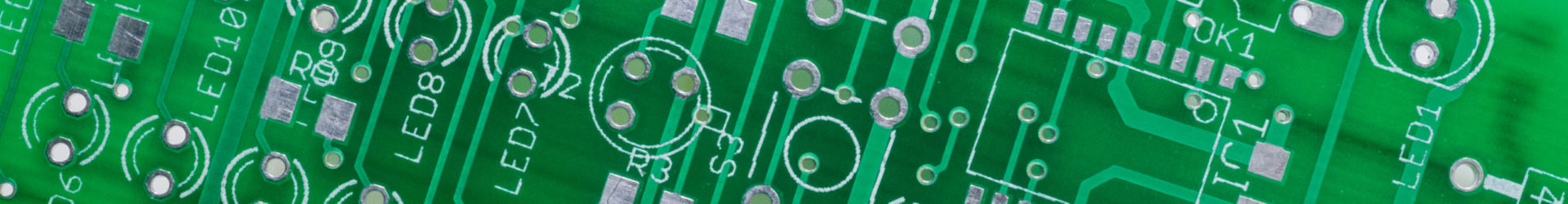

Nice project!
Keep up the good and well commented work.
Thank you!
CB
Thanks!
It's possible to buy some pcb?
@RigoR MorteM: Yes, I can provide you with the PCB and/or any parts you need for it. Please e-mail me for details: diy@viktak.com
Hello Vitya, excellent job on customising the spindicator circuit.
im in the middle of a project and looking at using the same circuit but 1 for each of the 7 x 1TB drives i have. im looking also to extract the hd led – & + directly from the sata drives. ive found a way of isolating the pin 11 on the sata power connector.
if your boards are cheaper than me making my own ill buy them from you to save me time. can you email me a price please? email : mr.v786@hotmail.com
I think this would be the best setup: http://www.sparkfun.com/products/10595
Yes, looks like fun. Please post an image if you make it.
Hi!
Thanks for the great spindicator!
I'm just learning things here and i wonder if there is a possibilty have a fade out effect for the leds? like when they make the spinning effect it would leave a tail.
Anyway this is awesome so far.
yes, there are several ways to do it: The "low tech" version is that you put an R-C tag on each output of IC1, although a simple C will probably be enough. The "high tech" version is to use PWM, but for this you need to program a micro controller.
Thanks for the reply. I'm not interested of microcontrollers. Atleast not just yet. I actually already tried the "low tech" version, but didn't get the effect. I think the value of C must be wrong. What value you think i should try? I'm going to use this in my pc case mod. I can post a pics or video when i get it done. Anyway thanks for the help.
I would start with a few hundred nF