Do you have an old MIDI keyboard/controller, that you cannot power in today’s computerized world? If yes, read on, because in the following, I am going to show a quick solution to a problem, that is also applicable to many other old MIDI devices, allowing them to join modern PC hardware as a full member.
I bought this MIDI keyboard more than 20 years ago, but I haven’t used it for several computer upgrade cycles. Recently, I decided to play some tunes again, but I soon found out that this piece of hardware is no longer functioning with my current computer setup. The specific problem is that this MIDI keyboard is powered by the Game/MIDI port on the PC, which is not available any more on modern PCs.

When I dusted off the MIDI keyboard I didn’t quite remember all the details about how to connect it to a computer, so I simply got a USB-MIDI converter off eBay. After a couple of months of waiting, when it arrived, I tried it out immediately just to find out, that my MIDI keyboard wouldn’t power up. Since the MIDI keyboard doesn’t have a separate power socket, I drew my attention to the MIDI cable/socket specifications. There old memories of building MIDI ports (in/out/thru) came rushing back. Now I remembered that there is no power on the MIDI cable (normally). Also, the USB port that the converter is connected to probably couldn’t handle the current requirements anyway, so I had to look at something else.

The original way of connecting this MIDI keyboard to the computer was through a Game/MIDI port – MIDI cable. I even had an old cable of this type. However, this came with its own problems: my computer doesn’t have a Game/MIDI port any more. No problem, I thought, I can get a crappy sound card that has a Game/MIDI port on it just so that I can finally use my MIDI keyboard! After waiting for another couple of months for the card, I installed it in my PC, connected everything, and…. nothing!

I opened the keyboard and found that there is no detectable power in it whatsoever. After some poking around, I found that there is no power coming out of the sound card: in fact none of the 5V pins are connected on it. Then I thought, it’s not a problem, I can simply create a connection for power on this card, and Bob’s your uncle. How naive I was! When I started to test out what traces go where on the sound card, I quickly realized, that none of the pins were actually connected! So I would not only have to connect power, but the MIDI lines and GND too.
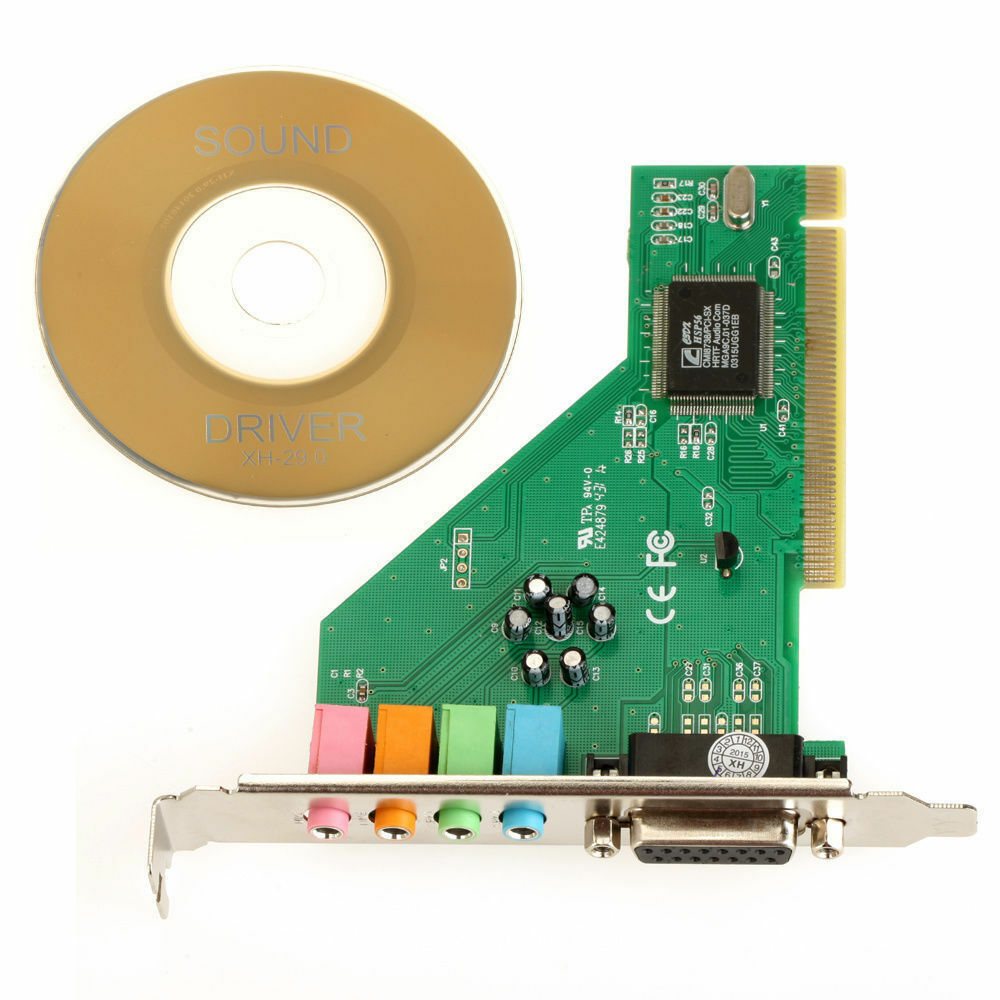
On the photo left (borrowed from the actual auction) you can see that the resistors/capacitors close to the Game/MIDI port are not even populated. I thought, this explained a lot, and considered for a moment populating those. However, my continuity meter proved that the pins of the socket are not soldered in the board, not one of them!!!
At this stage I decided that creating a 5V socket on the side of the keyboard would be much simpler, so that’s what I did: I drilled a small hole on the back of the keyboard, hot glued a a small barrel type socket to the inside of it and connected the 5V and GND wires to the board of the keyboard. Once I plugged it in to a 5V DC power brick (an old phone charger), the keyboard came to life!

This is the piece of art I created inside the body. 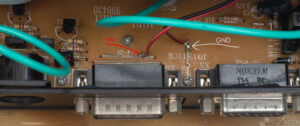
It was easy to locate the 5V and the GND lines on the control board.
Once everything was put back in place, the MIDI keyboard powered on and was working just fine with the new 5V DC socket in the back, next to the rest of the sockets:
To recap: with a few minutes of work and a few parts most have at home I brought my old MIDI keyboard to the 21st century!
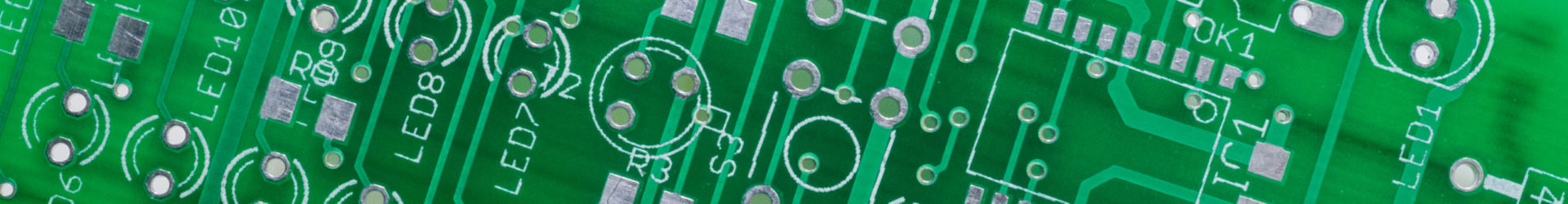




There is actually an entire forum post dedicated to making these work without physically damaging, or even opening up the keyboard itself. Near the end of this page there is a simple connection guide for power, and jumping pin 12, to pin 15 to loopback from the keyboards Midi in, to Midi out on the gameport connector, to send it out the built in midi connector. Solder-able DB15 female connectors (with their matching shell) can be gotten online for 2-3 euros. It might be a more viable option for any of these attic find keyboards without taking apart the keyboard itself! https://www.keyboardforums.com/threads/how-to-power-an-old-creative-midi-keyboard.24374/page-3
yep, this is also a way of doing the same thing. Thanks for the tip!
Did the blasterkey mp3 midikeyboard work when you pierced the Creative Blasterkey MP3 keyboard case and fed it with 5 volt power, then connected your midikeyboard to the notebook with Usb Midi Cable 5 Pin Din Cable Usb Converter. I have a Creative Blasterkey MP3 keyboard and I want to run it. I was wondering if the blasterkey mp3 midi keyboard works when I connect the midi keyboard to the notebook with Usb Midi Cable 5 Pin Din Cable Usb Converter. I will be very happy if you answer my question immediately. Thank you very much for your work. Greetings and best regards
Yes, it did and it has been ever since! I hope this was quick enough! 🙂
Did the creative blasterkey mp3 midikeyboard work when you pierced the Creative Blasterkey MP3 keyboard case and fed it with 5 volt power, then connected your midikeyboard to the notebook with Usb Midi Cable 5 Pin Din Cable Usb Converter. I have a Creative Blasterkey MP3 keyboard and I want to run it. I was wondering if the blasterkey mp3 midi keyboard works when I connect the midi keyboard to the notebook with Usb Midi Cable 5 Pin Din Cable Usb Converter. I will be very happy if you answer my question immediately. Thank you very much for your work. Greetings and best regards